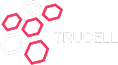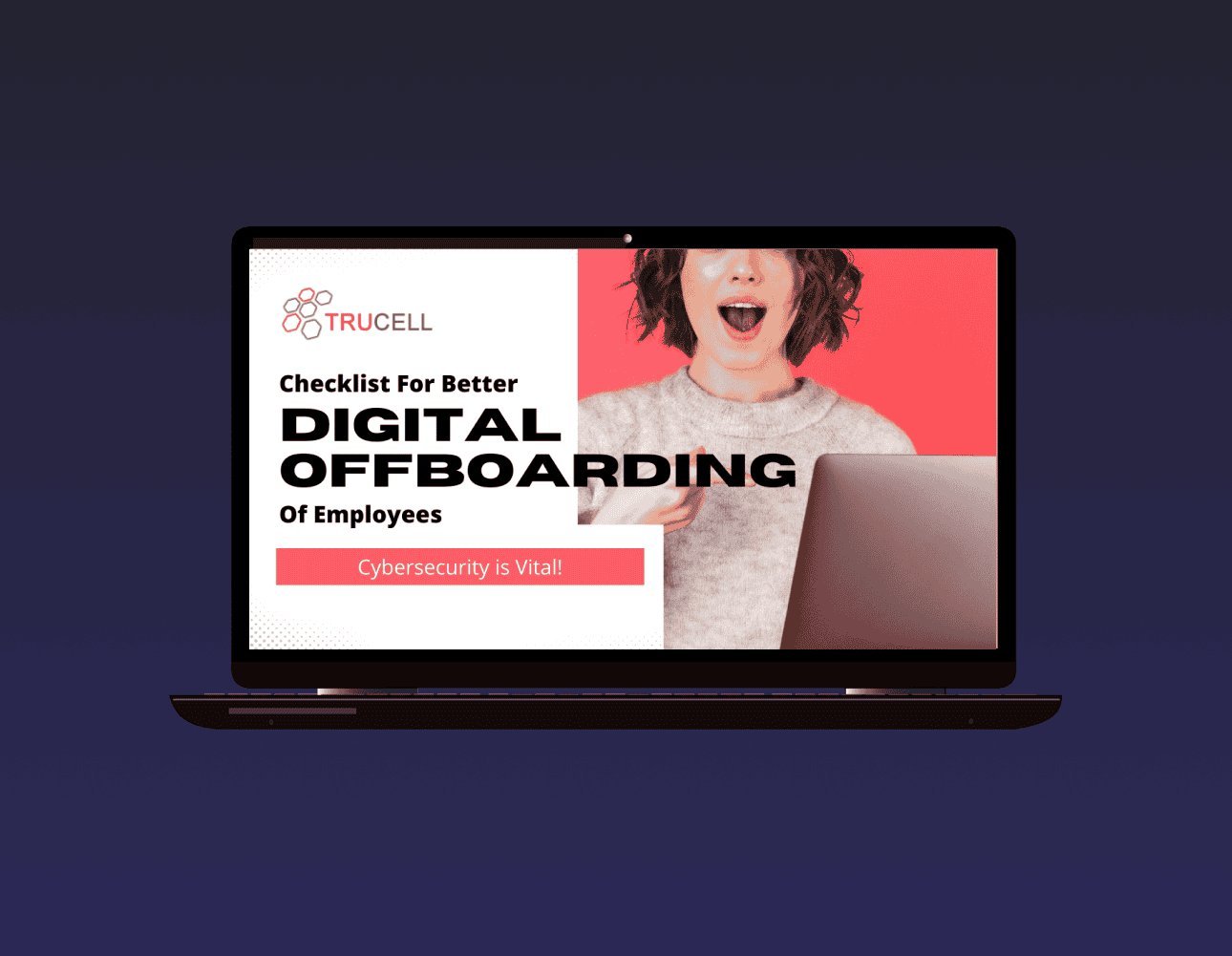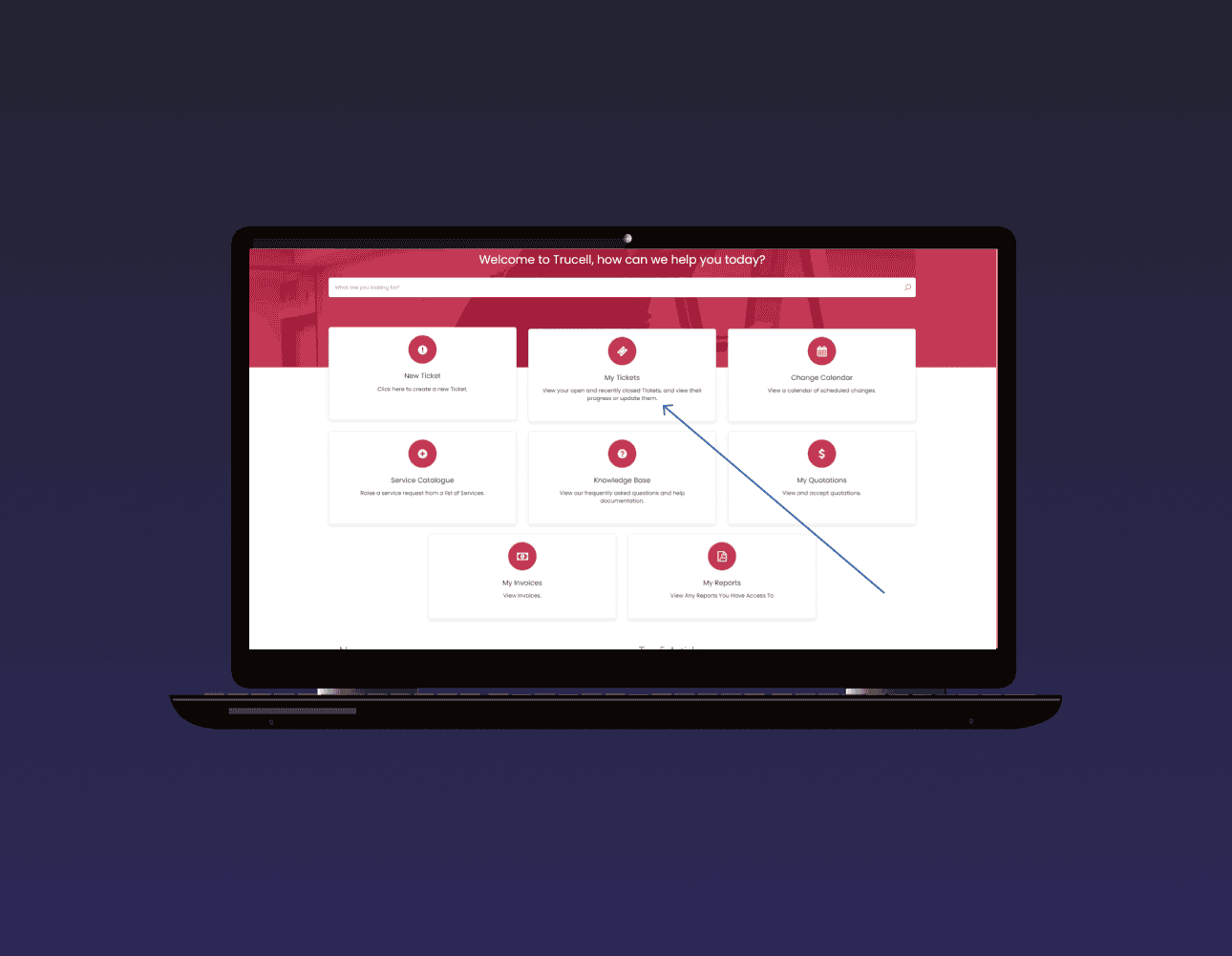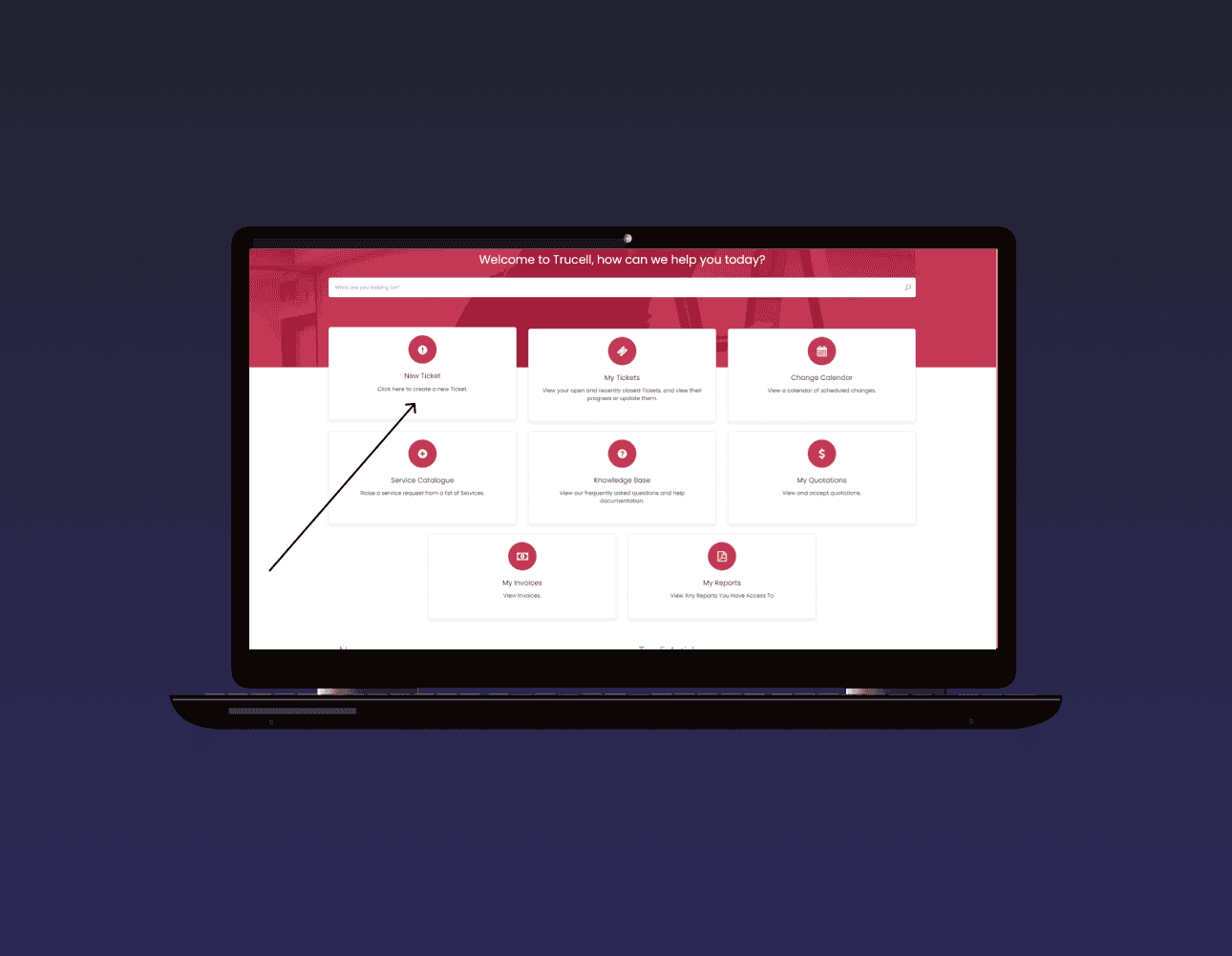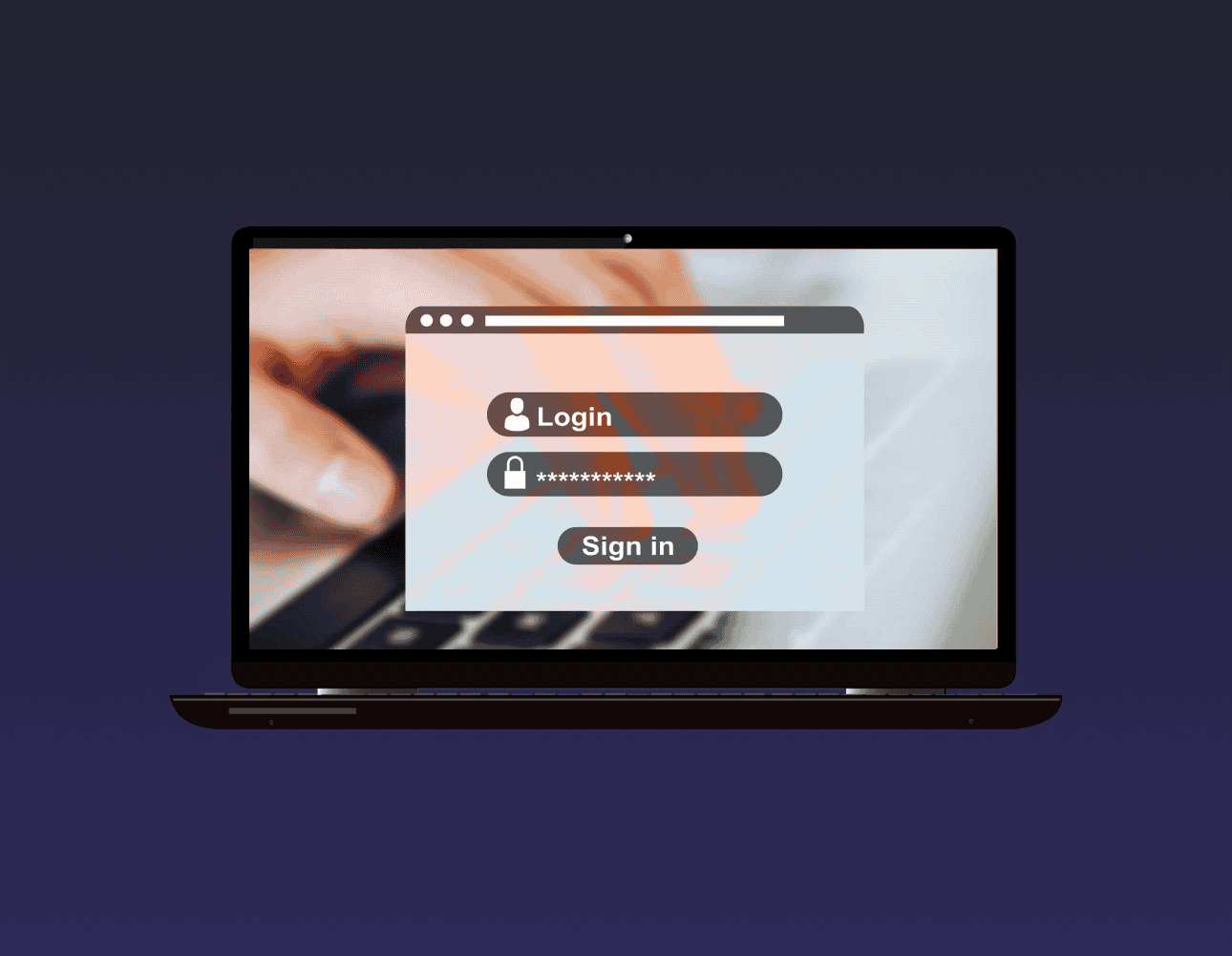Checklist For Better Digital Offboarding Of Employees
The departure of an employee leaves behind a trail that can be used by hackers to steal company data. In order for businesses to protect themselves, Digital Offboarding must happen before they leave the workplace so as not give up any advantages over potential competitors or informers within your organization who may have had access while working there. When an employee leaves a company, there is a process that needs to happen. This is the process of “decoupling” the employee from the company’s technology assets. This digital offboarding is vital to cybersecurity. It is crucial to secure your company’s data. 20% of surveyed businesses have experienced a breach from former employees and it can have serious consequences for you as well! The digital offboarding process is a critical step in reducing risk for former staff members. This checklist will help you cover all your bases and protect company data from potential hackers. Your Digital Offboarding…